alt15k output
-
160psi
- WRA2 Member
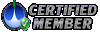
- Posts: 25
- Joined: Thu Apr 17, 2008 11:53 am
alt15k output
What is the best way to get the graph produced by the alt15k onto the forum?
-
WRA2

- Site Admin

- Posts: 1089
- Joined: Sat Dec 30, 2006 11:30 pm
Re: alt15k output
You can do a "print screen" Then paste it into "paint", crop the edges (to get rid of whatever else was on the screen at the time the "print screen" was done) and save as a jpeg image. Then simply upload the image to the forum as an attachment.160psi wrote:What is the best way to get the graph produced by the alt15k onto the forum?
Hope that helps.
Lisa Walker,
 Forum Administrator.
Forum Administrator. 
 The Water Rocket Achievement World Record Association
The Water Rocket Achievement World Record Association 
-
160psi
- WRA2 Member
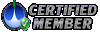
- Posts: 25
- Joined: Thu Apr 17, 2008 11:53 am
Re: alt15k output
thanks I'll have a go
-
Spaceman Spiff

- WRA2 Member
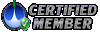
- Posts: 681
- Joined: Sat Feb 24, 2007 11:06 am
Re: alt15k output
You could just load up the flight data file too. The software they use is free so anyone could read it in.WRA2 wrote:You can do a "print screen" Then paste it into "paint", crop the edges (to get rid of whatever else was on the screen at the time the "print screen" was done) and save as a jpeg image. Then simply upload the image to the forum as an attachment.160psi wrote:What is the best way to get the graph produced by the alt15k onto the forum?
Hope that helps.
I wonder if there's a way to get an excel sheet to display on the forum? That would be really ideal.
Spaceman Spiff
"What goes up, must come down"
"What goes up, must come down"
-
SaskAlex
- WRA2 Member
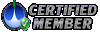
- Posts: 238
- Joined: Tue Apr 07, 2009 2:36 pm
Re: alt15k output
If you go the print screen route (that's my recommendation, too- I already have the software but I'd still be too lazy to download the graph to look at in most situations) you can just hit alt+printscreen. That just captures the active window so you have no cropping to do.
Alex
Alex
-
Spaceman Spiff

- WRA2 Member
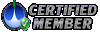
- Posts: 681
- Joined: Sat Feb 24, 2007 11:06 am
Re: alt15k output
I always wondered how to get just the window. I have been using paint to crop for years! Thanks!SaskAlex wrote:If you go the print screen route (that's my recommendation, too- I already have the software but I'd still be too lazy to download the graph to look at in most situations) you can just hit alt+printscreen. That just captures the active window so you have no cropping to do.
Alex
Spaceman Spiff
"What goes up, must come down"
"What goes up, must come down"
-
U.S. Water Rockets1

- WRA2 Member
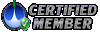
- Posts: 1778
- Joined: Sat Feb 03, 2007 3:24 pm
Re: alt15k output
One of our old MSN group users had created an Excel spreadsheet importer for Perfectflite altimeters. If anyone here remembers what it was called, we could probably find it in the archives and upload it here.
Team U.S. Water Rockets
Visit USWaterRockets.com
Visit our Blog
Tune in to our YouTube Channel
Visit our Facebook page
Visit our Twitter Page
Opportunity is missed by most people because it is dressed in overalls and looks like work. --Thomas Edison
Visit USWaterRockets.com
Visit our Blog
Tune in to our YouTube Channel
Visit our Facebook page
Visit our Twitter Page
Opportunity is missed by most people because it is dressed in overalls and looks like work. --Thomas Edison
-
beatquest_djnn
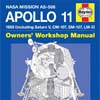
- WRA2 Member
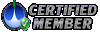
- Posts: 41
- Joined: Sat Apr 02, 2011 11:39 am
Re: alt15k output
Send me the output file... I'll code an excel importer for you in a minute ;)
I'll make it avaliable for everyone after that.
beatquest_djnn@hotmail.com
I'll make it avaliable for everyone after that.
beatquest_djnn@hotmail.com
If it has been done, I can do it...
If not, give me some time to find out how!
If not, give me some time to find out how!
-
Spaceman Spiff

- WRA2 Member
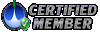
- Posts: 681
- Joined: Sat Feb 24, 2007 11:06 am
Re: alt15k output
I tried importing a file directly but the file doesn't contain the time values only the altitudes. I think you can input formulas into excel that generate that column automaticaly. I am a total n00b at excel so I have no idea how to do any of that. I just know the program is a billion times more powerful than what I use it for.beatquest_djnn wrote:Send me the output file... I'll code an excel importer for you in a minute ;)
I'll make it avaliable for everyone after that.
beatquest_djnn@hotmail.com
Spaceman Spiff
"What goes up, must come down"
"What goes up, must come down"
-
beatquest_djnn
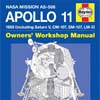
- WRA2 Member
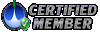
- Posts: 41
- Joined: Sat Apr 02, 2011 11:39 am
 Re: alt15k output
Re: alt15k output
There you go... a solution that I believe would be really complete and usefull for you guys!
Coded for Excel 1997-2003 and 2007-up... just open the file you need. The difference between old version and 2007+ version is that the "data.csv" file does not need to be opened for the fields to automaticaly update in newer version...
You just have to rename the output file to data.csv and paste it in the folder before opening the Graph_1997-2003.xls or Graph_2007_up.xlsx file
It is programmed to get data for a maximum of 5.7 minutes (the max. recording time of the Alt15K) in increments of 0,1 sec. Graphics are scaled automaticaly. I added speed curve with a 1 second interval between each mesurements (to reduce oscilation in the displayed curve)
I included the original example file from PerfectFlite named "3FNC on B6.pfa"... I renamed it to "data.csv" and VOILÀ !
Give it a try and leave me some feedback please...
EDIT 2: I have remove the file because it has errors inside... speed is not calculated the right way!!! V2.2 will be online in an hour or so ...
Coded for Excel 1997-2003 and 2007-up... just open the file you need. The difference between old version and 2007+ version is that the "data.csv" file does not need to be opened for the fields to automaticaly update in newer version...
You just have to rename the output file to data.csv and paste it in the folder before opening the Graph_1997-2003.xls or Graph_2007_up.xlsx file
It is programmed to get data for a maximum of 5.7 minutes (the max. recording time of the Alt15K) in increments of 0,1 sec. Graphics are scaled automaticaly. I added speed curve with a 1 second interval between each mesurements (to reduce oscilation in the displayed curve)
I included the original example file from PerfectFlite named "3FNC on B6.pfa"... I renamed it to "data.csv" and VOILÀ !
Give it a try and leave me some feedback please...
EDIT 2: I have remove the file because it has errors inside... speed is not calculated the right way!!! V2.2 will be online in an hour or so ...
If it has been done, I can do it...
If not, give me some time to find out how!
If not, give me some time to find out how!
-
beatquest_djnn
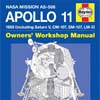
- WRA2 Member
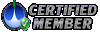
- Posts: 41
- Joined: Sat Apr 02, 2011 11:39 am
Re: alt15k output
I could add acceleration to the graph if needed.. just tell me! 
If it has been done, I can do it...
If not, give me some time to find out how!
If not, give me some time to find out how!
-
Spaceman Spiff

- WRA2 Member
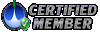
- Posts: 681
- Joined: Sat Feb 24, 2007 11:06 am
Re: alt15k output
I would like that VERY much!beatquest_djnn wrote:I could add acceleration to the graph if needed.. just tell me!
Thanks for inputting this effort to the community! You rock!
Spaceman Spiff
"What goes up, must come down"
"What goes up, must come down"
-
beatquest_djnn
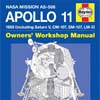
- WRA2 Member
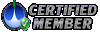
- Posts: 41
- Joined: Sat Apr 02, 2011 11:39 am
Re: alt15k output
Did you try it??? I'dd like to know how it works with actual data.. in the meantime, I am working on V1.1 tonight... I'll probably call it V2.0 since I started all over due to a flaw in my original programming concept... I'll be using normal curve unstead of XY scatter graph...
If it has been done, I can do it...
If not, give me some time to find out how!
If not, give me some time to find out how!
-
beatquest_djnn
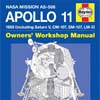
- WRA2 Member
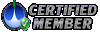
- Posts: 41
- Joined: Sat Apr 02, 2011 11:39 am
Re: alt15k output
Okay... here's version 2.0... I made mistakes in the speed calculations on the first attempt!
This version works with sample rates of 10 or 20 samples/sec...it has Altitude and derived speed curves calculated with 10 samples intervals to get better average (1 sec or 0.5 sec interval depending on sample rate). It can take up to 20 000 samples and graphics are resizing automaticaly. I added G. force graph but i'ts a bit ugly since it is a derivative of speed... and speed is already a derivative of altitude! Derivative function adds "noise" to an already "noisy" curve. I'll try to integrate filtering and averaging in V2.1 !
The principle is the same: Rename your ".pfa" file to "data.csv" and place it in the Excel extractor directory. Open it and then open "Graph_2007_up.xlsx" or "Graph_1997_2003.xls" depending on your version of Microsoft office. Make sure you have the "Calibri" font installed if you whant the result to look okay...
It's enough for this week! please try it and if possible, post your original ".pfa" files so I can see the result with real Data...
Some screenshots with Perfect Flight sample Data:
This version works with sample rates of 10 or 20 samples/sec...it has Altitude and derived speed curves calculated with 10 samples intervals to get better average (1 sec or 0.5 sec interval depending on sample rate). It can take up to 20 000 samples and graphics are resizing automaticaly. I added G. force graph but i'ts a bit ugly since it is a derivative of speed... and speed is already a derivative of altitude! Derivative function adds "noise" to an already "noisy" curve. I'll try to integrate filtering and averaging in V2.1 !
The principle is the same: Rename your ".pfa" file to "data.csv" and place it in the Excel extractor directory. Open it and then open "Graph_2007_up.xlsx" or "Graph_1997_2003.xls" depending on your version of Microsoft office. Make sure you have the "Calibri" font installed if you whant the result to look okay...
It's enough for this week! please try it and if possible, post your original ".pfa" files so I can see the result with real Data...
Some screenshots with Perfect Flight sample Data:
If it has been done, I can do it...
If not, give me some time to find out how!
If not, give me some time to find out how!
-
U.S. Water Rockets1

- WRA2 Member
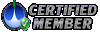
- Posts: 1778
- Joined: Sat Feb 03, 2007 3:24 pm
Re: alt15k output
Great program!!! This is really a nice looking utility. One thing, though.... would it be possible to support both of the perfectflite altimeter file formats with one program? We have both models and use them in different rockets and sometimes both on the same rocket. That would be the ultimate! Thanks for the contribution!beatquest_djnn wrote:Okay... here's version 2.0... I made mistakes in the speed calculations on the first attempt!
This version works with sample rates of 10 or 20 samples/sec...it has Altitude and derived speed curves calculated with 10 samples intervals to get better average (1 sec or 0.5 sec interval depending on sample rate). It can take up to 20 000 samples and graphics are resizing automaticaly. I added G. force graph but i'ts a bit ugly since it is a derivative of speed... and speed is already a derivative of altitude! Derivative function adds "noise" to an already "noisy" curve. I'll try to integrate filtering and averaging in V2.1 !
The principle is the same: Rename your ".pfa" file to "data.csv" and place it in the Excel extractor directory. Open it and then open "Graph_2007_up.xlsx" or "Graph_1997_2003.xls" depending on your version of Microsoft office. Make sure you have the "Calibri" font installed if you whant the result to look okay...
It's enough for this week! please try it and if possible, post your original ".pfa" files so I can see the result with real Data...
Some screenshots with Perfect Flight sample Data:
Team U.S. Water Rockets
Visit USWaterRockets.com
Visit our Blog
Tune in to our YouTube Channel
Visit our Facebook page
Visit our Twitter Page
Opportunity is missed by most people because it is dressed in overalls and looks like work. --Thomas Edison
Visit USWaterRockets.com
Visit our Blog
Tune in to our YouTube Channel
Visit our Facebook page
Visit our Twitter Page
Opportunity is missed by most people because it is dressed in overalls and looks like work. --Thomas Edison

