Hello all,
I stumbled upon the MSP430 altimeter and it’s absolutely perfect for what I’m working on. My question is though, I have an MSP430G2ET and I want to add either the 9V or the 3.7V for the servo deploy (haven’t decided which I’ll need yet) but I’ve noticed my board does not have a TP1 nor TP3 hole for the battery connector.
Does anyone know where to connect the battery connector on this newer unit?
Thanks,
N
Msp430 Altimeter
-
NRW
- New Member
- Posts: 4
- Joined: Sun Aug 01, 2021 2:57 pm
-
NRW
- New Member
- Posts: 4
- Joined: Sun Aug 01, 2021 2:57 pm
Re: Msp430 Altimeter
Trying to figure out if I can add a photo of the board to this thread
-
NRW
- New Member
- Posts: 4
- Joined: Sun Aug 01, 2021 2:57 pm
-
U.S. Water Rockets

- WRA2 Member
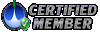
- Posts: 400
- Joined: Tue Jan 30, 2007 8:16 pm
Re: Msp430 Altimeter
We haven't personally worked with the new PCB revision, being that we bought a ton of the original boards when they would sell them for $4.30 or less when they had a sale. Looking at the schematics it appears that you would put a ~5V input from either end of L100 (+) to either end of L101 (-). This corresponds to pin 1 (+) and pin 5 (-) of the USB connector.
One word of caution is that the original PCB had a linear regulator that could accept 3.7V to about 6V on the input and the board would function. The new board appears to have some kind of software voltage regulator in the FET IC with unknown characteristics. Stick with around 5V and get everything working and then experiment to determine if you can get away with more convenient voltages you may want to use once things are working.
Good luck!
One word of caution is that the original PCB had a linear regulator that could accept 3.7V to about 6V on the input and the board would function. The new board appears to have some kind of software voltage regulator in the FET IC with unknown characteristics. Stick with around 5V and get everything working and then experiment to determine if you can get away with more convenient voltages you may want to use once things are working.
Good luck!
-
NRW
- New Member
- Posts: 4
- Joined: Sun Aug 01, 2021 2:57 pm
Re: Msp430 Altimeter
You rock. that worked exactly as it should. I stuck with the 3.7V Li-po. The firmware loaded in no problem to this newer gen launchpad, the only "major" difference is the LEDs on the launchpad themselves are now backwards. I.E. Red LED reads the digits for height and green indicates the start of the new report. Have only tested it in a vacuum chamber so far, but its working well.U.S. Water Rockets wrote: ↑Mon Aug 02, 2021 9:47 pm We haven't personally worked with the new PCB revision, being that we bought a ton of the original boards when they would sell them for $4.30 or less when they had a sale. Looking at the schematics it appears that you would put a ~5V input from either end of L100 (+) to either end of L101 (-). This corresponds to pin 1 (+) and pin 5 (-) of the USB connector.
One word of caution is that the original PCB had a linear regulator that could accept 3.7V to about 6V on the input and the board would function. The new board appears to have some kind of software voltage regulator in the FET IC with unknown characteristics. Stick with around 5V and get everything working and then experiment to determine if you can get away with more convenient voltages you may want to use once things are working.
Good luck!

